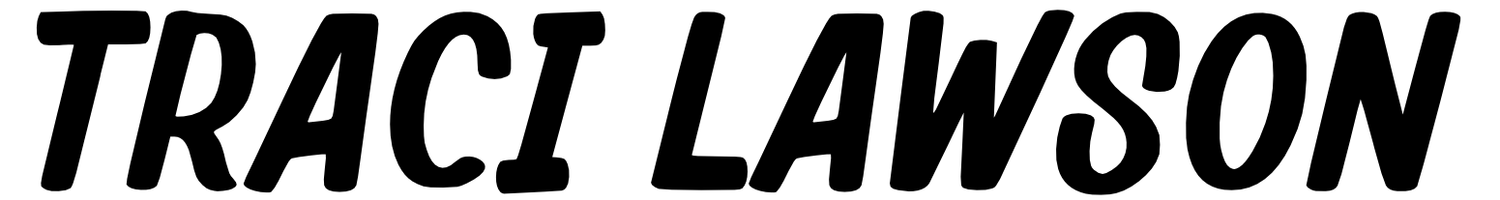Scholastic Teachers’
Planning App
Product Summary
A teacher-centered planning app that supports the discovery and scheduling of high quality, seasonally-relevant educational activities from the existing Scholastic asset library.
USER GOAL Elementary school teachers need an efficient way to plan activities throughout the year that are relevant to seasonal events.
BUSINESS GOAL Provide a new method to make it easy for teachers to discover and make use of company assets.
Details
COMPANY Scholastic
MY ROLE Product Designer, freelance contractor
TEAM SIZE 1 designer (me)
MY RESPONSIBILITIES product discovery, pitching to stakeholders
Context
As a freelance designer at Scholastic Education, my boss asked me to create a calendar app for teachers. I wasn’t given any more direction than that.
Process
I only had a few weeks’ time, so my process on this project was very short!
I performed some quick market research on what teachers need to keep track of.
Those things included:
holidays throughout the year
school-specific obligations like PTA meetings, fundraisers, and events like field day
curriculum planning and lesson scheduling
I considered the business’ unique strengths, as well as goals
Scholastic has been serving teachers since 1920. They have a deep library of high quality, classroom-ready assets. They profit when teachers see them as the go-to place for school resources.
Synthesis
As I browsed Pinterest to see how teachers use calendars in the classroom, it was undeniable that teachers love its visually immersive experience.
I set out to explore how we could create a similar experience with Scholastic’s incredible resources, in a format that would help teachers plan activities for their entire school year.
Offering Scholastic resources in a chronological feed makes them easier to use in the classroom
It’s stressful to figure out how to fit everything into a busy schedule. This app helps teachers be confident that they’ll always have a library of trusted, ready-to-go resources that suit every day in the year.
Teachers can save ideas where it makes sense for them
It’s easy to pin content to popular times of the year it is associated with, or simply ‘favorite’ it and not commit to a time.
‘My Calendar’ includes your saves AND your school’s events
Scholastic teacher logins are already associated with the school they teach at. This makes it easy to create a separate back end for school admins to add school-specific events like fundraisers, standardized test dates, open houses, and parent / teacher meetings. No need for teachers to add all those things manually!
It was a fun opportunity to build a design system based on a beloved brand.
Results
Scholastic loved the idea! My boss asked me to present it to the division’s VP. Then she wanted me to show it to the group SVP! It opened up doors for me to speak with high level stakeholders.
Despite stakeholder enthusiasm for this new business opportunity, the development pipeline was already very full. It wasn’t possible to squeeze this project into the schedule.
TAKE AWAY: Pursuing an audience’s desires and goals in addition to their needs can lead you to some innovative ideas! It’s also helpful to think about how an organization’s existing assets can be put to use as a service. Sometimes the secret to innovation is combining proven concepts in a brand new way!