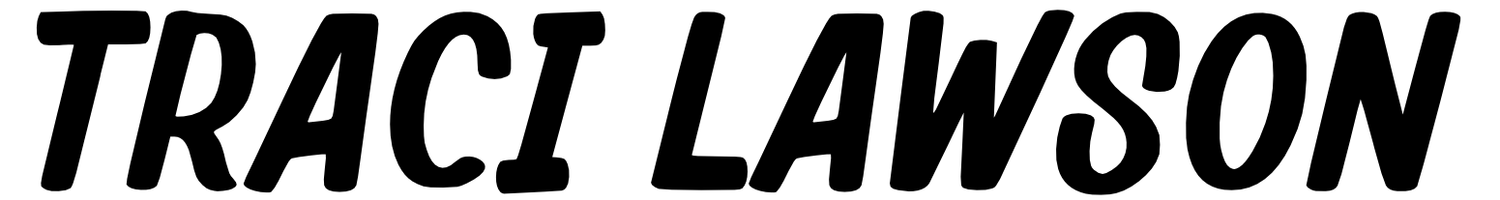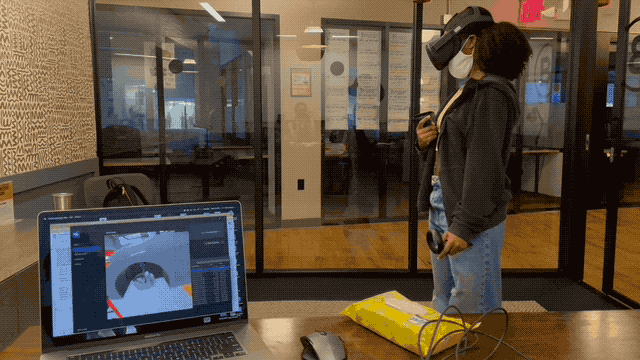Career Exploration
Helping job seekers discover and try new careers
Product Summary
Young people who aren’t aware of all the career opportunities available to them, and don’t have enough information or experience to make informed decisions about their future.
WHO is it for?
WHAT & HOW does Career Exploration serve them?
Users explore a variety of well-paying, in-demand careers and actually perform important actions and tasks from those roles, in virtual reality. Afterward, they receive follow up information via mobile and desktop web that tells the latest local salary and job opening stats, as well as training opportunities.
TOP USER GOALS Have fun using the school’s VR headset to take a ~20 minute field trip to several different workplaces, and try jobs that might be interesting to pursue.
TOP BUSINESS GOALS Enable young people to see themselves in well-paying jobs, and help them take the next steps toward enrolling in a training or apprenticeship program.
Details
COMPANY Transfr Inc
MY ROLE Principal Designer
TEAM SIZE 3 people in the first year, about 15 people in the second year
MY RESPONSIBILITIES product discovery and design, end-to-end user experience
Company Background
had established itself as a provider of job training simulations that teach specific skills, like how to repair truck brakes, or how to use a circular saw.
Customers were looking for a product that would let students see what it is like to be a person who has a job like plumber, or auto repair technician, or line worker. The list of potential careers goes on and on!
Macro Design Process
🧐 Identifying and solving the BIG problems
CHALLENGE ONE – THE USER’S TIME IN VR IS SHORT
Schools have many students and only a few VR headsets. It was clear that a tight, simple user flow would be essential to the success of Career Exploration.
SOLUTION
Simulations for each profession should be no longer than 5 minutes, so students have the opportunity to try several careers before their session ends.
Instead of attempting to showcase an entire day in a professional’s life as stakeholders envisioned, simulations should focus on one tight scenario that allows the student to be directly involved in a distinct action that’s cool or meaningful.
CHALLENGE TWO – OVERCOMING STEREOTYPES AND BIAS
Arranging all of the simulations in one menu enhances discoverability. If simulations were hidden in submenus by industry, users would likely never open sectors that their biases said was “not for them.”
Simulations are clustered by industry for ease of browsing.
Titles describe the task the student will do, instead of the job title. “Checking a patient’s vitals” or “Drawing blood” has the potential to appeal to people who may have ignored “Nurse.”
CHALLENGE THREE – GETTING USERS TO TAKE ACTION THAT WILL CHANGE THEIR LIFE’S TRAJECTORY
Stakeholders initially envisioned Career Exploration as a VR-only product. While the simulations alone might be compelling, we also wanted to share information about earning potential, local study or training programs, and job openings in the area. I recognized that VR isn’t the best place to present that information, from both a usability and technical feasibility standpoint.
SOLUTION
I introduced following up with students via mobile and desktop web. This suddenly allowed Career Exploration to:
Remind busy students of what they did earlier, and get them thinking about those careers again.
Present information where and when they can take as much time as they like as well as potentially share it with parents or other trusted people who may help them make big life decisions.
Most importantly, it enabled us to provide the users with easy ways to access more information about training programs.
Research
Career Exploration is very different from other products on the market, so we presented the design concept to students, teachers, and other school staff for their feedback.
50% of teachers and career counselors were concerned that because students’ time in the headset would be limited, they might waste time browsing the menu, not maximizing their time doing simulations. To address this, we added an orientation component where people would be able to preview the simulation content that would be available in the headset.
The research informed the evolution of our user journey. Now, it looked like this:
Customer / User Journey
Micro Design Process
Once the product was defined, Career Exploration needed a lot of quality simulation content, quickly! Here’s what the design process for that looked like.
1. The business team identified a career that is in-demand and pays well.
2. I studied the career on YouTube and the web, to familiarize myself with it and begin generating some ideas.
3. I interviewed a SME in that field, and asked them about:
a time they made a difference to someone while on the job
what they would show a young visitor on the job site
fun stories from work they might tell at parties
4. Once we chose a scenario, I wrote a simulation synopsis with detailed sketches of how each interaction works.
5. When the first draft was finished, I did a time estimate, and edited the sim down if it was over 5 minutes.
6. Then it was time to review with engineers, artists, SMEs, and stakeholders. If there were concerns, I got consensus on solutions and made adjustments until everyone was excited.
7. Another designer then took over and created a full design spec. Once that’s complete, development begins!
Results
Career Exploration has been well received by schools, community colleges, and businesses because it solves the common problem of “how do we let young people see themselves in well-paying jobs they hadn’t considered before?”
In just two years’ time, Career Exploration has become Transfr’s top selling product. It is helping people all over the United States connect the dots to better employment opportunities.